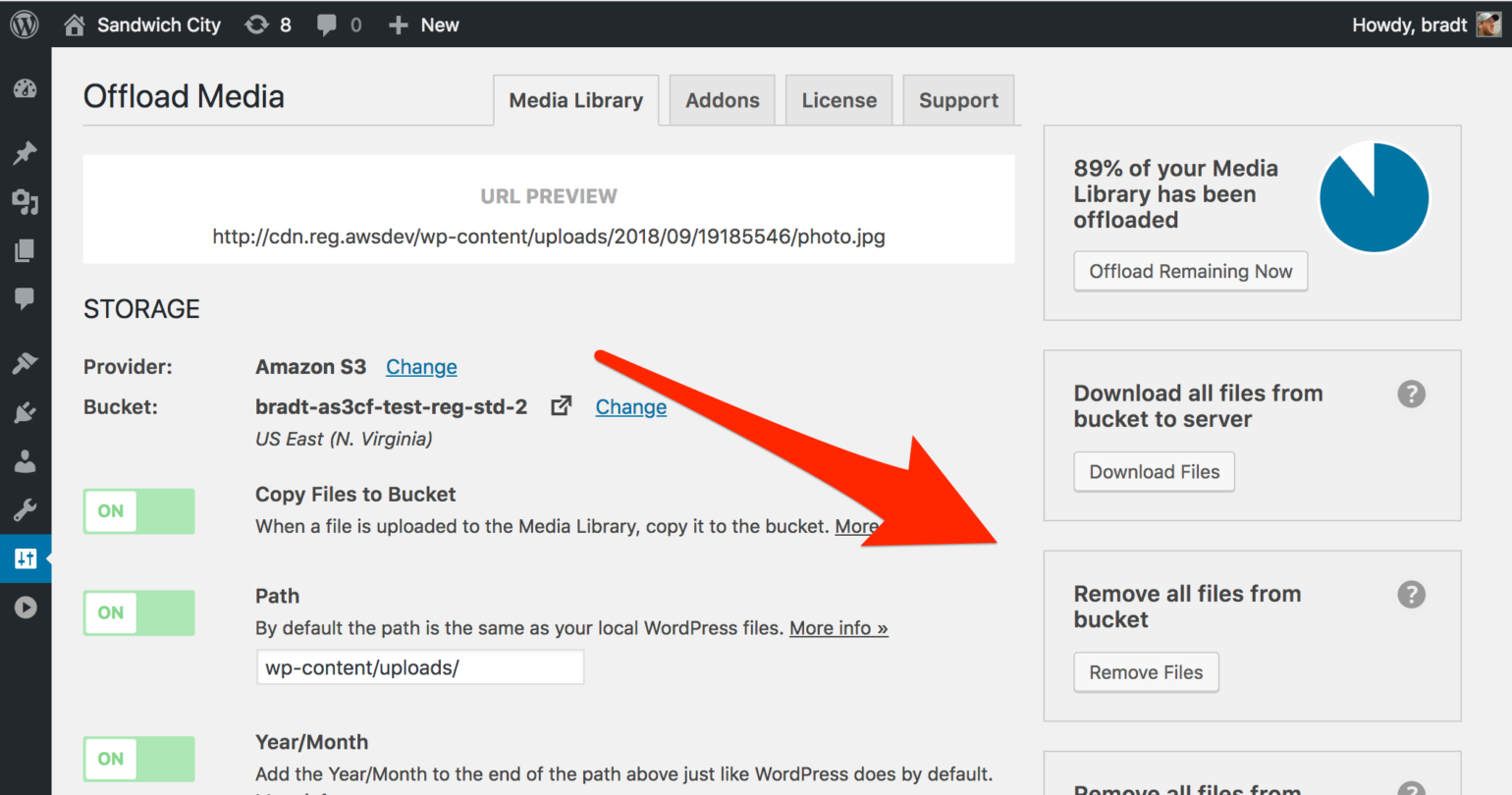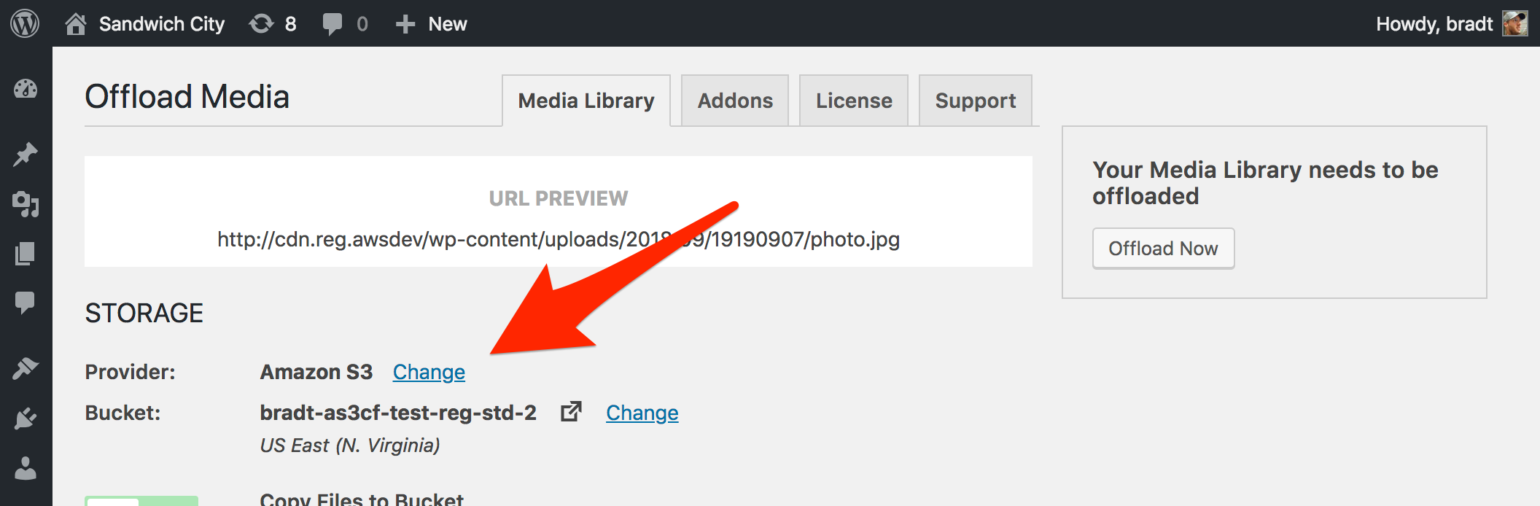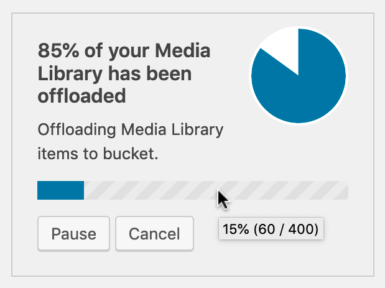If you have WP Offload Media set up with Amazon S3 and want to move your media to DigitalOcean Spaces, you’ll need to use our removal tool to remove all your offloaded media from your S3 bucket, then upload your media to your new Spaces bucket.
Update: We now have a more general guide for moving between different storage providers.
Important Considerations
But before you decide to make this move, you should consider the following questions…
Do I need to be using DigitalOcean Droplets to use Spaces?
Nope. You can use DigitalOcean Spaces no matter what server provider you’re with. We do use DigitalOcean Droplets ourselves though, and we do recommend them.
The Process
Now that you’ve read the FAQ above and you’re sure you want to move your media from Amazon S3 to DigitalOcean Spaces, follow the steps below.
1. Run the remove files tool
Running this tool will remove all of your offloaded media from your Amazon S3 bucket. If the file doesn’t exist on your server, it will download it before deleting.
If you have a lot of media, it could take a long time for this to complete. Once the tool completes, you should find that all your media has been downloaded to your server and removed from S3.
If this step makes you a little nervous, you could do a little preflight check by running the “Download all files from bucket to server” tool then turning off the “Rewrite Media URLs” setting and making sure your site is working as expected. If everything checks out, run the remove tool.
2. Set Up DigitalOcean Spaces
Now you’ll want to login to your DigitalOcean account (or sign up if you haven’t already), create the Spaces bucket you’ll use for your media, and generate access keys.
3. Configure WP Offload Media for DigitalOcean Spaces
Now you can click that provider Change link on the WP Offload Media settings screen, choose DigitalOcean Spaces, follow the instructions on how to set your access keys, and Save Changes.
You may get an error on the next page complaining about the bucket not being found. No biggie, just ignore that for a moment and click the bucket Change link, choose the Spaces bucket you created, and that should fix it.
4. Run the upload tool
Finally, run the upload tool and all your media will be uploaded to your new DigitalOcean Spaces bucket.
ChubaoFS
ChubaoFS (储宝文件系统 in Chinese) is a distributed file system and object storage service for cloud native applications. It is hosted by the Cloud Native Computing Foundation (CNCF) as a sandbox project.
ChubaoFS has been commonly used as the underlying storage infrastructure for online applications, database or data processing services and machine learning jobs orchestrated by Kubernetes. An advantage of doing so is to separate storage from compute – one can scale up or down based on the workload and independent of the other, providing total flexibility in matching resources to the actual storage and compute capacity required at any given time.
Some key features of ChubaoFS include:
- Scale-out metadata management
- Strong replication consistency
- Specific performance optimizations for large/small files and sequential/random writes
- Multi-tenancy
- POSIX-compatible and mountable
- S3-compatible object storage interface
We are committed to making ChubaoFS better and more mature. Please stay tuned.
Document
JavaScript character escape sequences
Single character escape sequences
There are some reserved single character escape sequences for use in strings:
\b: backspace (U+0008 BACKSPACE)\f: form feed (U+000C FORM FEED)\n: line feed (U+000A LINE FEED)\r: carriage return (U+000D CARRIAGE RETURN)\t: horizontal tab (U+0009 CHARACTER TABULATION)\v: vertical tab (U+000B LINE TABULATION)\0: null character (U+0000 NULL) (only if the next character is not a decimal digit; else it’s an octal escape sequence)\': single quote (U+0027 APOSTROPHE)\": double quote (U+0022 QUOTATION MARK)\\: backslash (U+005C REVERSE SOLIDUS)
String similarity — the basic know your algorithms guide!
References
[1] Levenshtein Distance, in Three Flavors — by Michael Gilleland, Merriam Park Software
[2] Hamming distance
[3] Jaro-Winkler
[4] Jaccard Index
[5] Dice coefficients
[6] Pattern matching — Gestalt approach (Ratcliff-Obershelp similarity)
[7] textdistance — python package