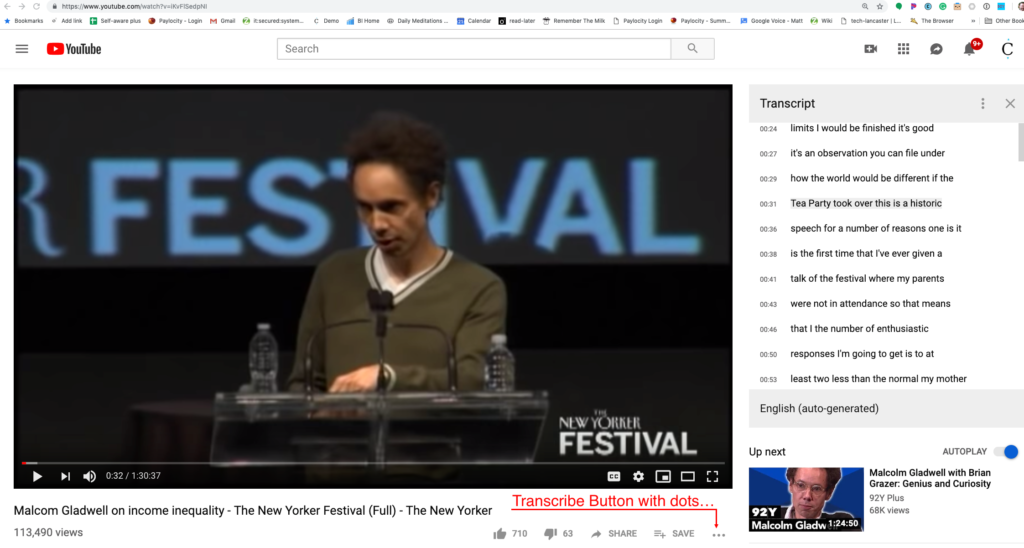YouTube: Working with Auto-generated Transcripts
Finding the Transcript Feature
Youtube has a hidden transcript feature. Click on the 3 dots to the lower right of the video:
- above the “Subscribe” button and
- to the right of the “Save” button
Transcript Button
When you click on the 3 dots, click “Open Transcript” it will pull up the Transcript to the right of the video.
Download Transcripts
These transcripts can be downloaded with a python program:youtube-dl –skip-download –write-auto-sub https://www.youtube.com/watch?v=iKvFlSedpNI
Cleanup Transcripts
There is a site that provides a nice UI to make it easier to cleanup the generated transcript.
Parse VVT Formatted Transcripts
The vtt format can be parsed by the webvtt.py python program:
source:
$link[host]
Read Original Source