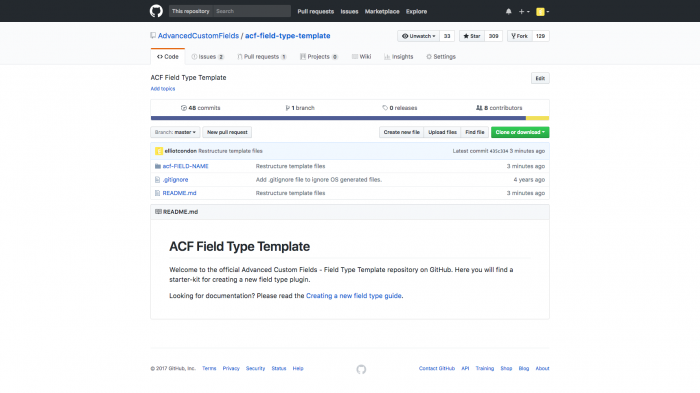The Advanced Custom Fields plugin is packed with loads of useful field types such as text, image and WYSIWYG. However, when working on a project, it may be necessary to create a new type of field to save & load unique data.
This guide will demonstrate how to create a new field type for the ACF plugin.
Download
To make life easier, we put together a comprehensive starter-kit for creating an ACF field type. This starter-kit contains all the necessary files to create a WP plugin and is heavily commented so you can build your field type quickly and confidently!
Field Type Template on Github
Please download a copy of the ACF field type template starter-kit from this Github repository (Click the Green Download Zip button).
https://github.com/AdvancedCustomFields/acf-field-type-template
Once downloaded, take a look around. Here is a list of the files and folders included.
3 Approaches To Adding Configurable Fields To Your WordPress Plugin
Anyone who has created a WordPress plugin understands the need to create configurable fields to modify how the plugin works. There are countless uses for configurable options in a plugin, and nearly as many ways to implement said options. You see, WordPress allows plugin authors to create their own markup within their settings pages. As a side effect, settings pages can vary greatly between plugins. In this article we are going to go over three common ways you can make your plugin configurable. We will start by creating a settings page and create our fields using the default WordPress Settings API. I will then walk you through how to set up your fields with a custom handler. Finally, I will show you how to integrate a great configurable fields plugin Advanced Custom Fields (ACF) into your own plugin.
Create a Settings Options Page for a Plugin
90% of the plugins you use, will have some options in the dashboard. It makes sense to allow users some setting options, to tailor the functionality of a plugin, according to their preference. This can increase the usability of a plugin.
Create an Options Page for a Plugin under Settings Menu
To create a sub-menu for your plugin in the dashboard ‘Settings’ menu, you should use the Settings API provided by WordPress. Using this API, you can register a new options page, with fields for settings. Additionally, you can add settings to an existing options page.
Register Settings For a Plugin
For settings belonging to a particular plugin, you need to register the settings in a single group, with a unique id. For example, you need to write something like the following:
function myplugin_register_settings() { add_option( 'myplugin_option_name', 'This is my option value.'); register_setting( 'myplugin_options_group', 'myplugin_option_name', 'myplugin_callback' ); } add_action( 'admin_init', 'myplugin_register_settings' );Here, all the settings fields for the plugin will be grouped under myplugin_options_group. In an options page, this id will be used to display the fields.
Docker ARG, ENV and .env – a Complete Guide
This is a long, in-depth read. Let’s start with something you can use right now, without having to read the whole thing!
Here’s a list of easy takeaways:
- The .env file, is only used during a pre-processing step when working with docker-compose.yml files. Dollar-notation variables like $HI are substituted for values contained in an “.env” named file in the same directory.
- ARG is only available during the build of a Docker image (RUN etc), not after the image is created and containers are started from it (ENTRYPOINT, CMD). You can use ARG values to set ENV values to work around that.
- ENV values are available to containers, but also RUN-style commands during the Docker build starting with the line where they are introduced.
- If you set an environment variable in an intermediate container using bash (RUN export VARI=5 && …) it will not persist in the next command. There’s a way to work around that.
- An env_file, is a convenient way to pass many environment variables to a single command in one batch. This should not be confused with a .env file.
- Setting ARG and ENV values leaves traces in the Docker image. Don’t use them for secrets which are not meant to stick around (well, you kinda can with multi-stage builds).
An Overview
Alright, let’s get started with the details. The guide is split up into the following topics:
- The Dot-Env File (.env)
- ARG and ENV Availability
- Setting ARG Values
- Setting ENV Values
- Overriding ENV Values
Feel free to jump right to the one you need right now. However, you’ll get the best result if you read through them all thoroughly.